< back to main hub
How to make your phone battery last longer
How to guide | by Denise Timmis | Feb 18, 2022

Whether we like it or not, smartphones play a huge part in our day-to-day lives and there's nothing worse than running out of battery when you're listening to your favourite album, on the phone with your better half or uploading another shot to Instagram. But despite this, if there's one complaint that most smartphone owners share, it's that their battery never lasts as long as they'd like it to. With everything we use our phones for now, even the handsets with the best phone battery life don't last for days.
Luckily, there are a few nifty tricks you can do to keep your smartphone tweeting, ringing and buzzing for longer.
Related blog: How Technology Impacts Our Daily Lives
Does low power mode actually save battery?
Although most manufacturers are battling it out to create the perfect, ever-lasting battery, until then, most phones come with what's known as 'power saving mode' – a feature that shuts down many of the handset's fanciest features to extend phone battery life.
- For iPhone users, this function is called 'Low Power Mode', and can be found in your handset's 'Settings' tab. By putting your phone in this mode, certain features such as 'Hey Siri', automatic downloads and email 'Fetch' will be turned off – so remember to turn it off once you're fully charged.
- For Samsung users, this feature is called 'Power Saving Mode', and again can be found within the 'Settings' tab. However, unlike the iPhone, you can choose which settings you want to disable – meaning you won't automatically lose certain functions such as email retrieval.
Almost all phones now come with a mode that enables users to preserve their phone's battery life, so be sure to refer to your user manual if you're keen to keep your handset alive for longer!

Should I turn off background app refresh to save battery?
Just as your phone's display, sound features and day-to-day workings require battery power to work, things like Wi-Fi, GPS and apps can sap battery life too. With this in mind, it's always a good idea to shut down any apps if they're not being used or turn off your Wi-Fi or GPS if you don't need them.
If you notice your battery is starting to run down in the middle of the day, why not turn your entire handset off during your lunch break, or during a time when you don't need to be contacted, such as when you're in a meeting, interview or an exam? If you can't face the day with your phone switched off, consider updating your notification settings. To only receive those of the utmost importance, so you don't get caught up in notifications about your ex's new love interest, or a forgotten school friend's birthday.
You never know, it might just mean you have enough juice left at the end of the day to make an important call or listen to that album you've been looking forward to all day.
Does data or Wi-Fi use more battery?
Being savvy about where and when you use your phone's Wi-Fi versus mobile data isn't just for those keeping an eye on their data allowance – it can help squeeze some extra juice out of your battery too.
If you find your phone battery dropping into the dreaded red zone and you're on Wi-Fi, make the most of it and use it to download that playlist for your commute home. Streaming content on mobile data can be a big battery drain, so avoid it at all costs if you're running low. Once you've left the Wi-Fi hotspot, however, get straight back into your settings and turn Wi-Fi off, otherwise your handset will be hopelessly searching for a connection, sapping your battery life all the while.
If you're doing everything that's listed above but still can't get a full day out of your phone's battery, it might be time to think about investing in a new handset. If this is the case, don't forget we've got a great selection of revamped phones for you to choose from – so be sure to check out the latest offers at Envirofone.

Other ways to save battery:
- Limit notifications
- Avoid intense temperatures
- Use dark mode
- Limit location services
- View battery useage information
- Close unuased apps
- Turn off always-on display
- Lock your phone
Related blog: How To Keep Tech Safe In Winter
Conclusion:
Hopefully, these quick tips have provided you with great ways to keep your phone lasting that little bit longer. But if it still isn't working, maybe it's time to upgrade your handset. We have plenty of phones from top brands like Apple and Samsung waiting for you! Take a look now.
More articles

Is Your iPhone Stuck on the Apple Logo?
by Charlotte Bolton | updated Feb 18, 2022
A lot of us have had a slight feeling of worry when our iPhone gets stuck on the Apple logo.... READ MORE >
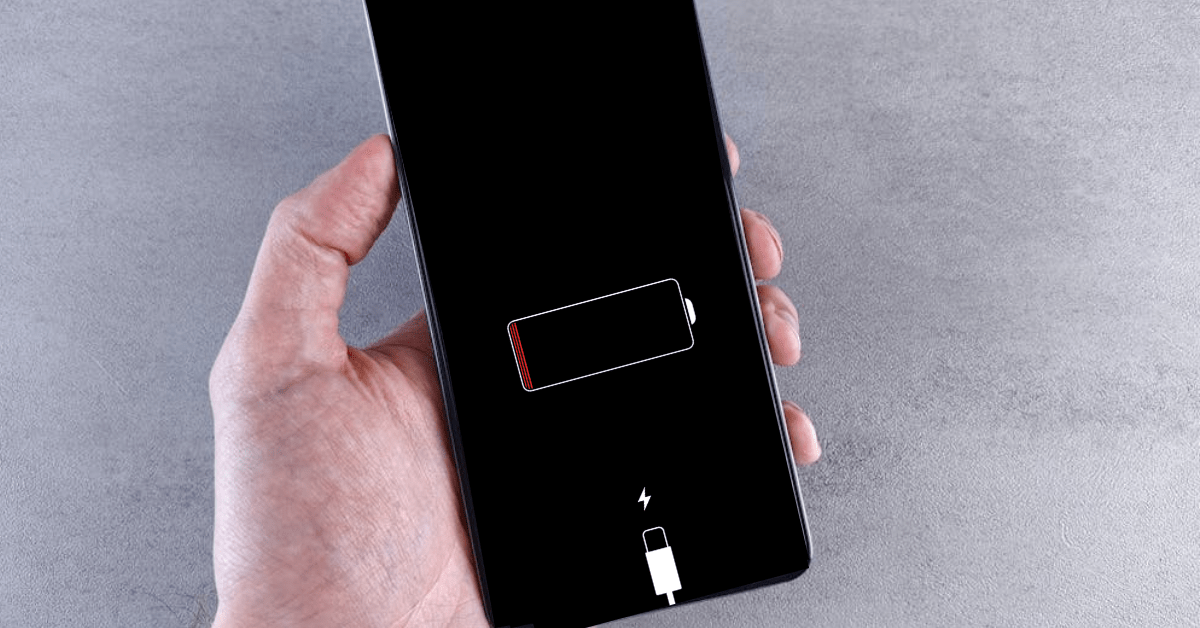
How To Extend Your Phone Battery Life
by Charlotte Bolton | updated Feb 18, 2022
Isn’t it annoying when you realise your phone’s battery is down from fully charged to 30% already?... READ MORE >

How to bring your phone back to life
by Denise Timmis | updated Feb 18, 2022
It's hard to imagine life without your phone in your hand. A survey we carried out found that 40% of us feel 'absolutely lost' without our phone... READ MORE >

